Live Transcoding HTTP/MMS/RTSP streaming channel 4
Setting on Windows Media Player
Challenge :
- screen from Windows Media Player CAN NOT be captured
Solution :
- Just disable "video overlay" on WMP settings.
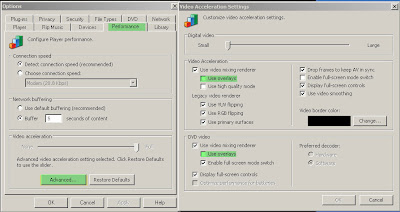
Challenge :
- If your HMP Machine DO NOT have physical Audio Device
Solution :
- Just take Virtual Audio Cable as your Device

NB: If you have physical Audio Device DO NOT change anything on "Devices" Windows Media Player settings.
After that, just play your favourite channel, for example :
MTV Asia : rtsp://totbd1.streaming.totbb.com/Encoder10

Just full screening windows media player window, cause SplitCam capture full screen.