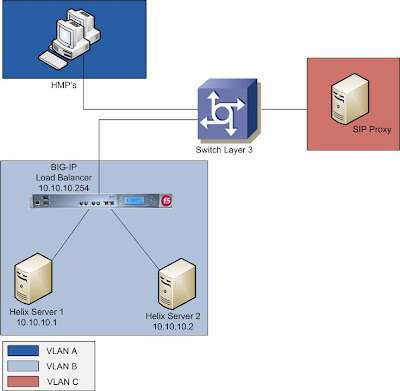Channel Redundant on Helix Server

Here the Architecture : Description : Assume for NBC Channel, we want to channel redundant, it means that, more than one feeds from HMP. For HMP 1: run HMP, we get sdp like this, for example: nbc.sdp send sdp file to Helix Server on ../Content/rtpencodersdp/ directory. rename nbc.sdp to nbc.sdp.1 at Helix Server side. Just follow this for HMP 2 and so on. After this we get list on ../Content/rtpencodersdp/ directory like this : # ls -la --------------- nbc.sdp.1 nbc.sdp.2 --------------- Go to Helix Server Admin Web Interface: Just add the mount point, on example to /redundant/ Result : - redundant access through rtsp ://ip_helix/redundant/nbc.sdp - we can also access rtsp://ip_helix/rtpencoder/nbc.sdp.1, rtsp://ip_helix/rtpencoder/nbc.sdp.2, and so on. - at least one of nbc.sdp.n running, we still can access rtsp ://ip_helix/redundant/nbc.sdp Great thanks to Mas Abi, he has a great of Streaming Solution.